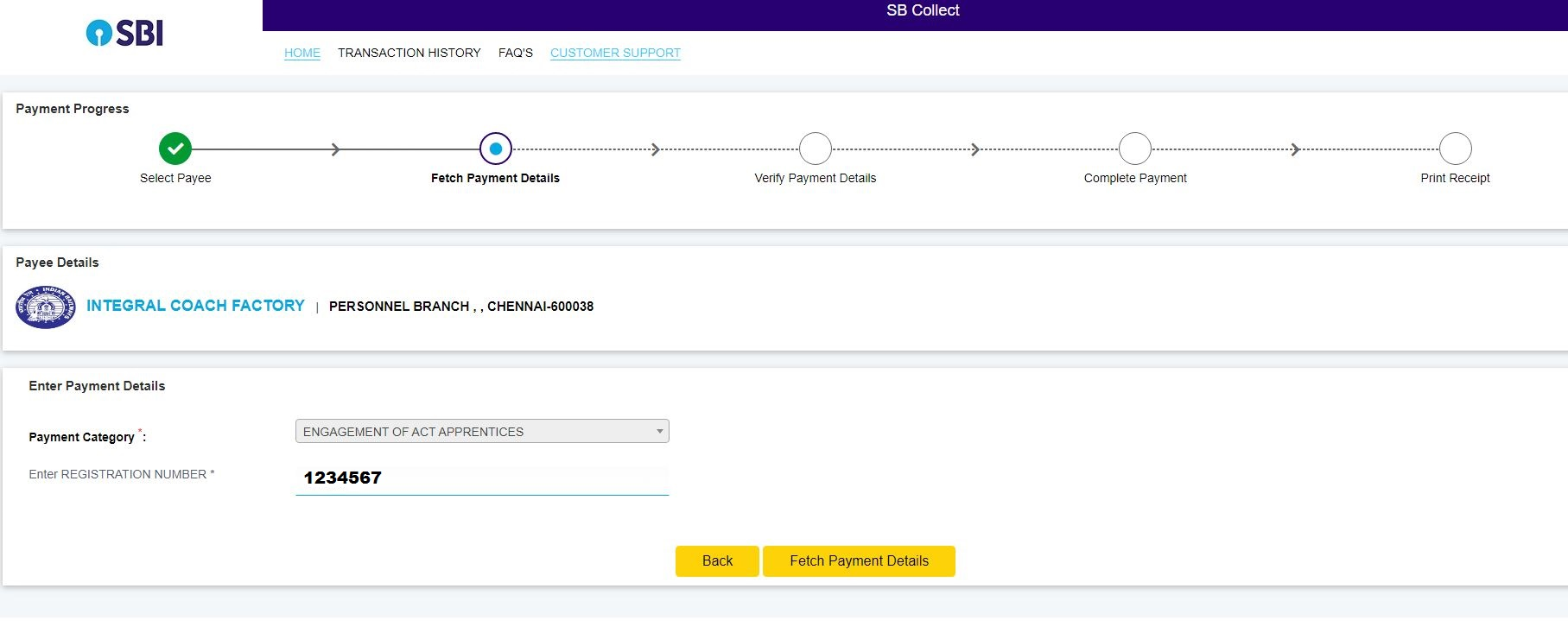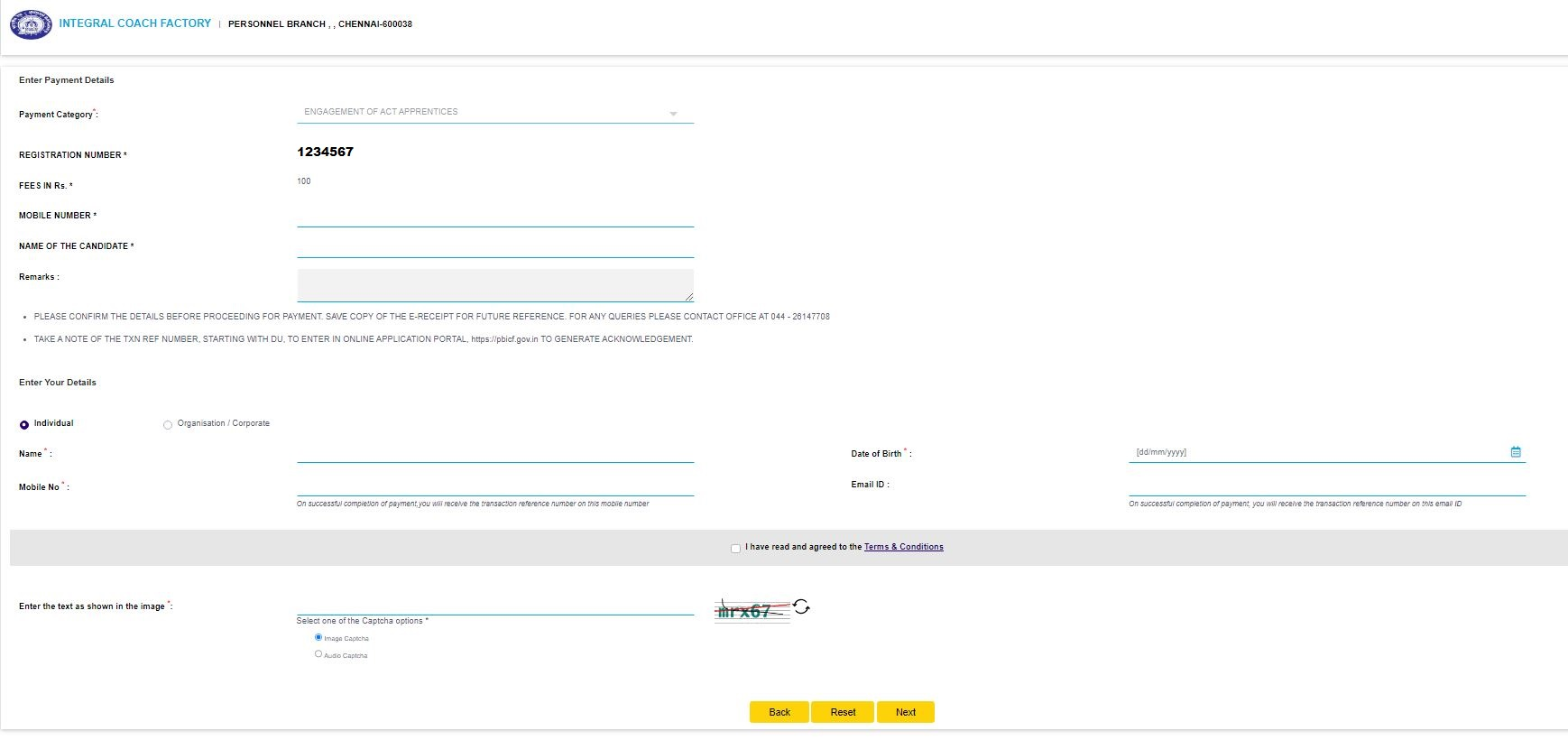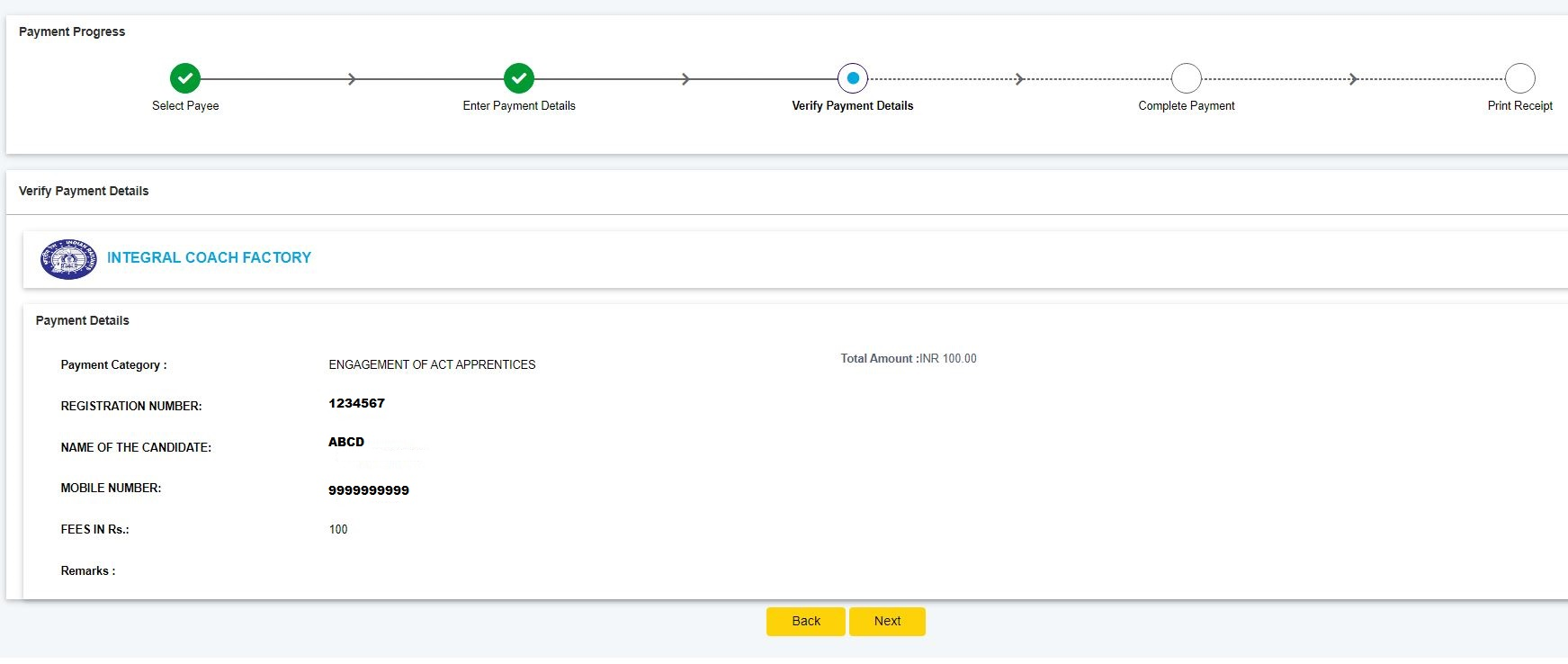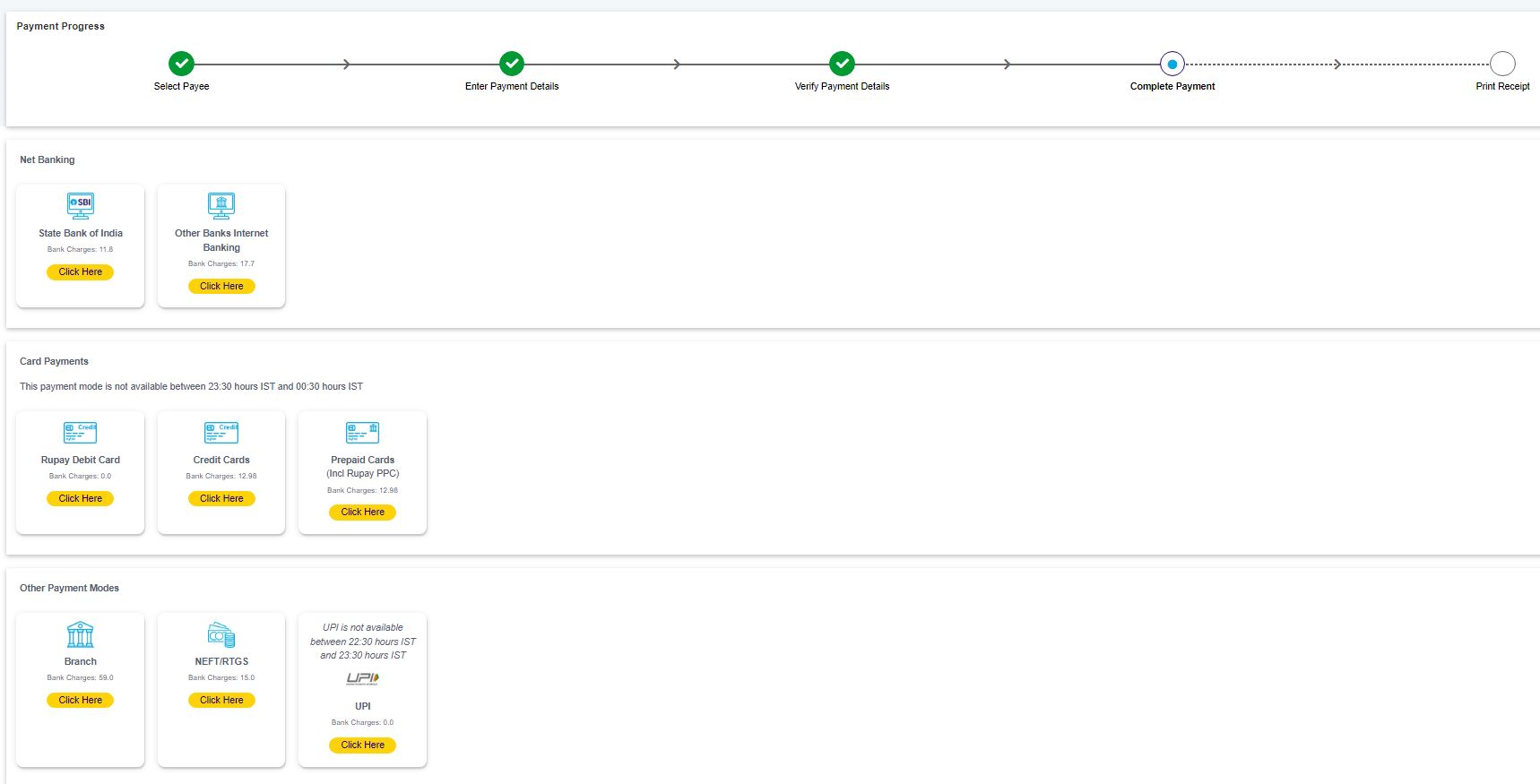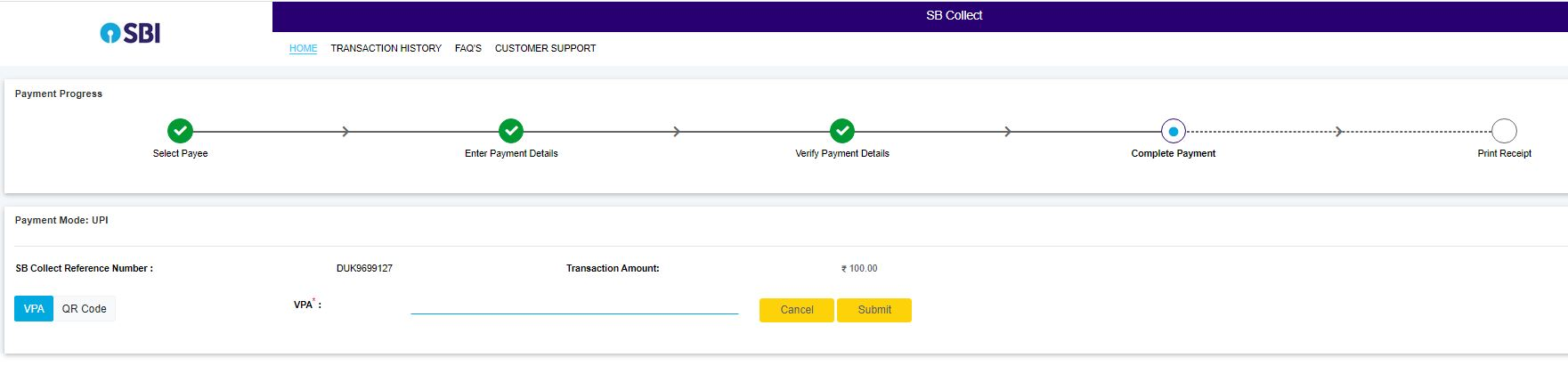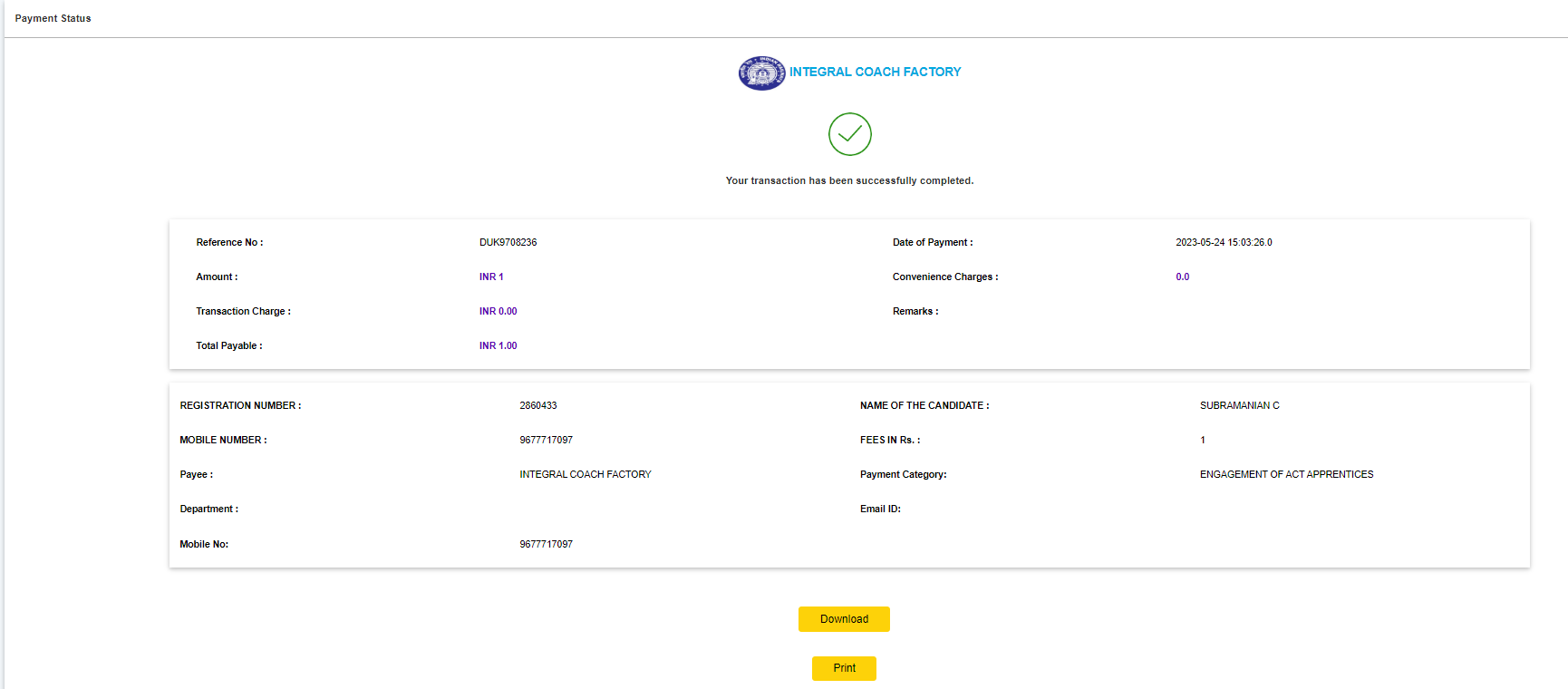Uploading the Photograph:
| (i) Candidates should upload the recent passport size photograph in "jpg/jpeg format" only and application without photograph will not be accepted.
|
| (ii) The image of the uploaded photograph should be clear and sharp with face recognition.
|
| (iii) The file size of the photograph should be between 2 and 200 kb and the system will not allow to upload any files larger than the above mentioned sizes.
|
| (iv) After selecting the photo, candidates are advised to wait for the system to show the image of photo selected by them and then
click "After selecting Photo-file Click here to upload" button to upload the photograph. Once uploaded, "File successfully uploaded" message will be shown above the photograph.
|
| Initials (not mandatory)
|
| Father's name
|
| If Father or Mother are serving/retired railway employee: Those candidates whose parent are serving or retired railway employee, the details of such parents should be given.
|
| Candidates registered with TamilNadu Employment Exchange: Those candidates who have registered with TamilNadu Employment Exchange, should give the registration details.
|
| Community
|
| Date of Birth ( the date of birth should be selected by using the calendar picker next to date of birth field. The date of birth will be inserted in to the system in "dd/mm/yyyy" format.
|
| After selecting the date, if the candidate presses the tab button, the system will
show the age of the candidate below the DOB entered,according to the cut-off date of Notification.
|
| Aadhaar Number
|
| Id-Mark-1 and Mark-2
|
| Physically Challenged (Candidates with Benchmark Disability have to select this field as 'YES' and details have to be filled in PwBD Tab (Persons with Benchmark Disabilities).
They can apply for the relevant trade where PwBD is mentioned in the notification and if candidates opt for trades where they are not entitled to apply as PwBD, their eligibility
and age relaxation will not be considered against PwBD quota)
|
| Nationality (The default status will be "INDIAN").
|
| B. | Filling Contact Information of candidate:
|
| The following fields are to be filled by the candidate:
|
| PINCODE Candidates are advised to mention the pincode with six digits correctly.
Candidates should enter the correct and full address in the relevant columns.
|
| Mobile Number (Submit the correct 10 digit mobile number)
|
| E-Mail ID ( Submit the correct email-id )
|
| C. | Persons with Benchmark Disabilities (PwBD): (This tab is required to be filled in only by the candidates who are physically challenged)
|
| The following fields are to be filled by the candidate who are PwBD:
|
| Type of Disability (Select the exact disability from the drop down)
|
| Disability Certificate Number
|
| Percentage of Disability
|
| Certificate Issued by
|
| D. | Filling Qualification Details of candidate:
|
| The following fields are to be filled by the candidate:
|
| Exam Passed: (They should select the exam passed by them, enter Certificate Number, Year of Passing, Marks secured, Maximum Marks. If there is grade system
instead of marks secured, it may be mentioned under column 'grade points'. For example, if the candidate has secured grade point of 8 out of 10, it may be mentioned as '8' in
grade points column. The system will calculate the percentage of marks automatically according to the marks scored and maximum marks submitted by the candidates. All candidates
may fill the Tenth Standard marks secured details and candidates applying for the post of Radiology and Pathology may fill the Twelth Standard marks secured details)
|
| ITI Trade Passed: (Candidates with NCVT/SCVT certificates should select the trade passed,enter the percentage of marks scored and the Certificate Number).
|
| E. | Proceed to received OTP:
|
| Select the declaration check box and press the button "Click here for OTP" to receive One Time Password (OTP) in the online application portal screen itself. If the candidate has
submitted all the relevant mandatory fields, then the system will generate an OTP and display it in screen itself.
If any mandatory field is not filled and left blank, then an error pop up message will be displayed. Only after filling all mandatory fields the OTP will be generated.
| The candidate has to submit the OTP received displayed in the screen. Before submitting the OTP, candidates are advised to verify the details given by them.
Once registered, these fields cannot be modified.
| 4. | Submission of Online Application:
|
| After entering the OTP and submission of application, a SMS will be sent to the candidate mobile number mentioning the successful submission of online application.
This acknowledgement message will contain a unique registration number. Candidates are advised to note this registration number, as it is essential for further processing and future logins.
| All male candidates of UR/OBC category, who have to pay the registration fees of Rs.100/- + service charges, will be prompted by system to proceed to payment gateway
and "SC/ST/Women/PwBD" candidates who are exempted from registration fees will be prompted to save the online application.
| STEP:2 |
|
| 5. | Male candidates belonging to UR/OBC category, who have submitted the online application and want to do online payment of registration fees later,
can click "Click here to proceed to Payment Gateway" button.
| The registration number received by them as SMS in the registered mobile number and date of birth in "ddmmyyyy" format should be used as
input to login.
| Payment of Registration Fees:
| After entering OTP, candidates have to click "Click here to pay Registration Fees" and the system will forward the online application to the payment gateway portal, which will look as the image given below. Here
the candidate has to enter the 7 digit registration number received through SMS to his/her registered mobile number.
| 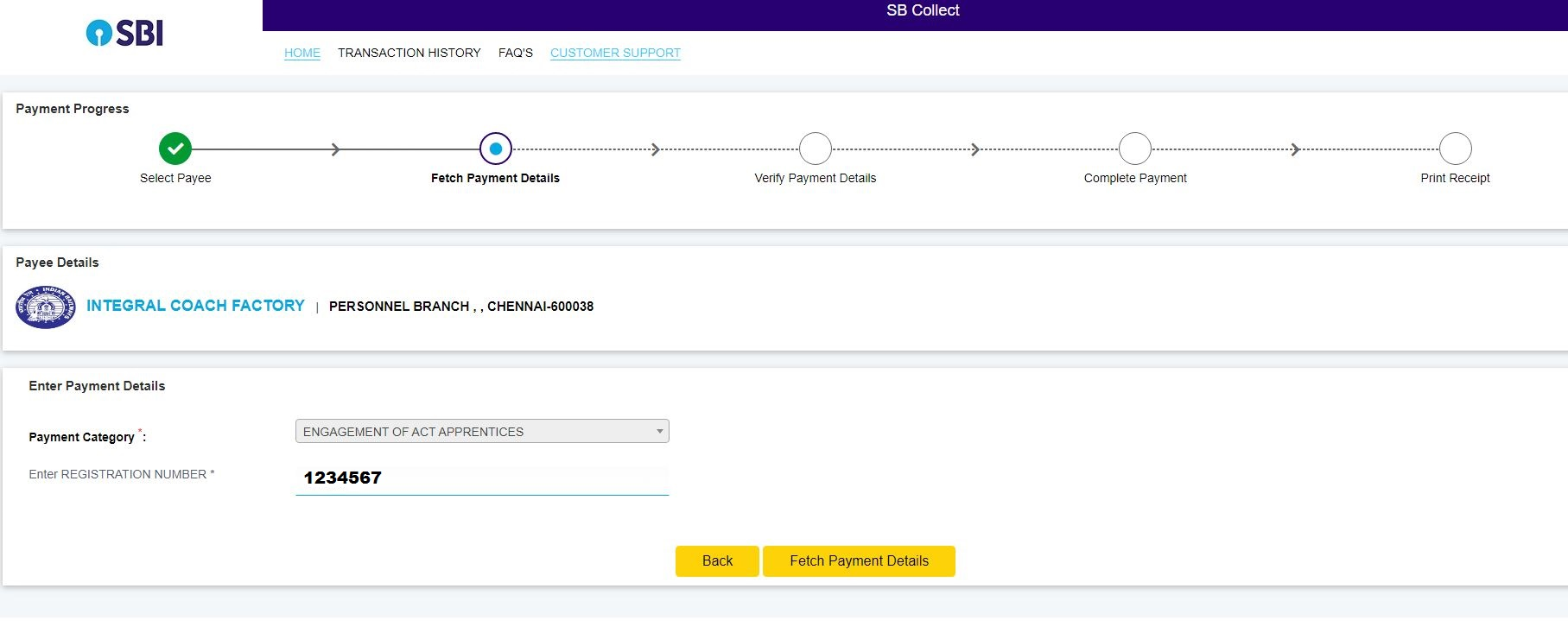
|
| Now, the candidate has to enter the registered mobile number, name in the respective fields along with the date of birth and enter the text as shown in the image (capcha) and also agree to the "I have read and agree to the Terms and Conditions" by selecting the check box in the portal as shown below:
| 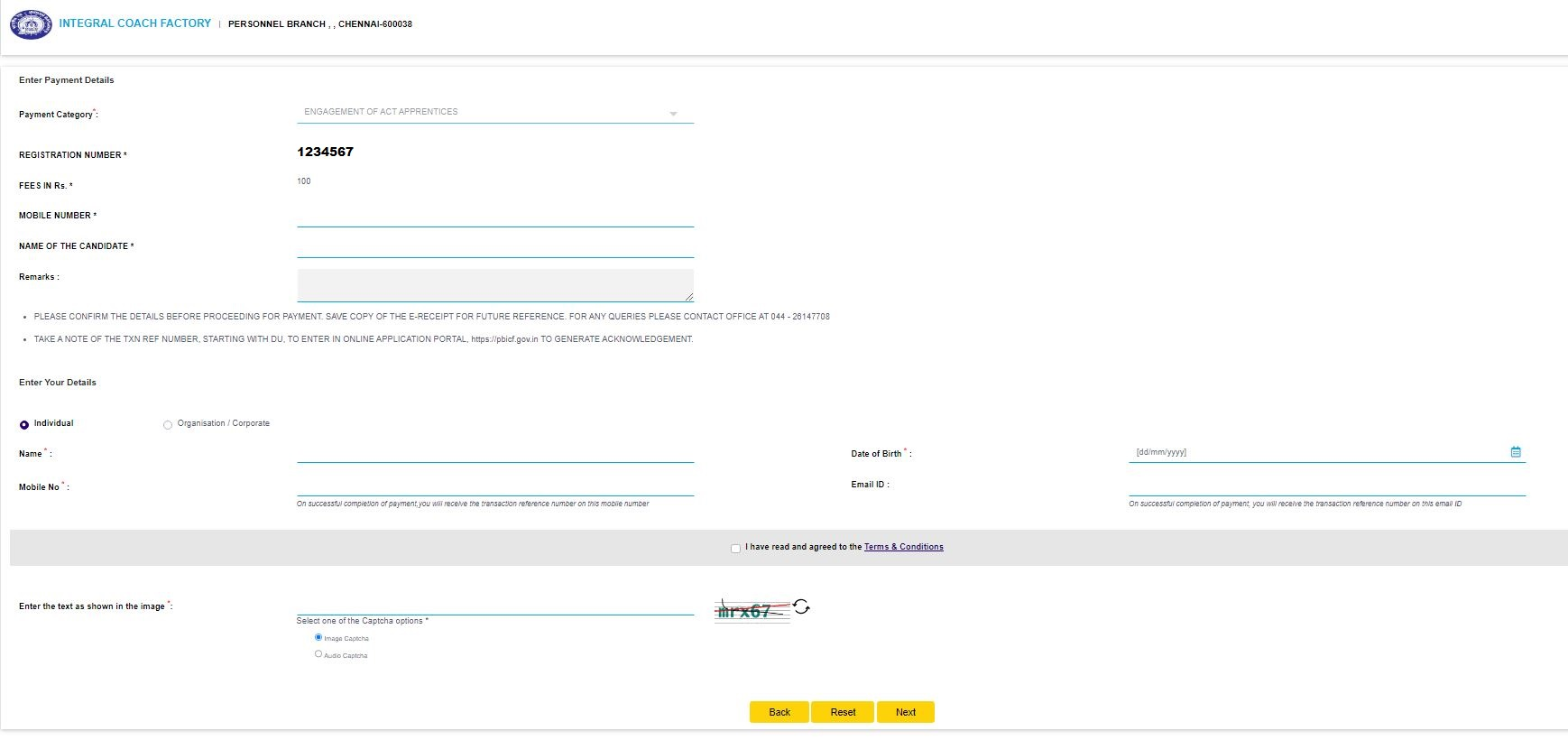
|
| The details of candidate will appear in the portal which will look as the image given below and if all details are correct, proceed for making payment of Rs.100/-
| 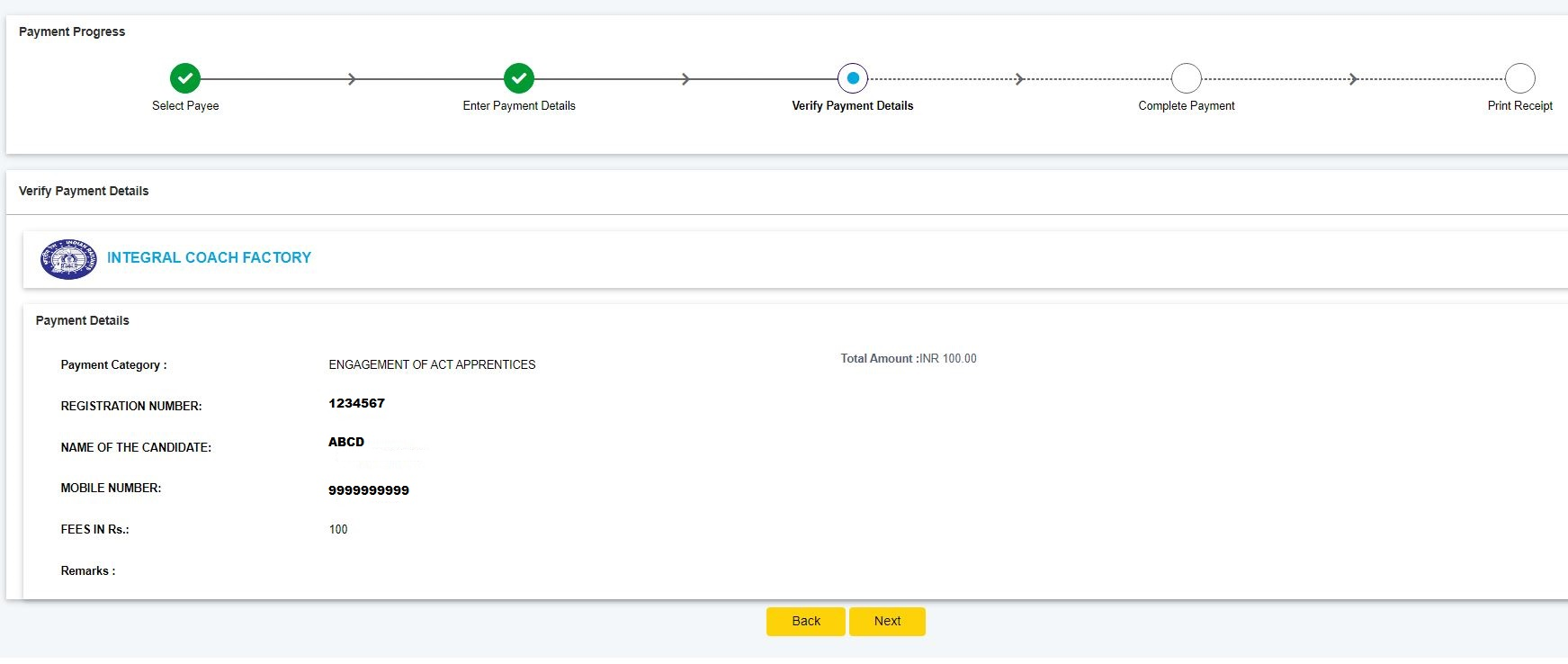
|
| Finally, before making payment, the gateway portal will display the mode of online payment and the relevant service charges for payment modes as shown below:
Candidates have to check the service charges for each payment mode and choose their payment option correctly.
| 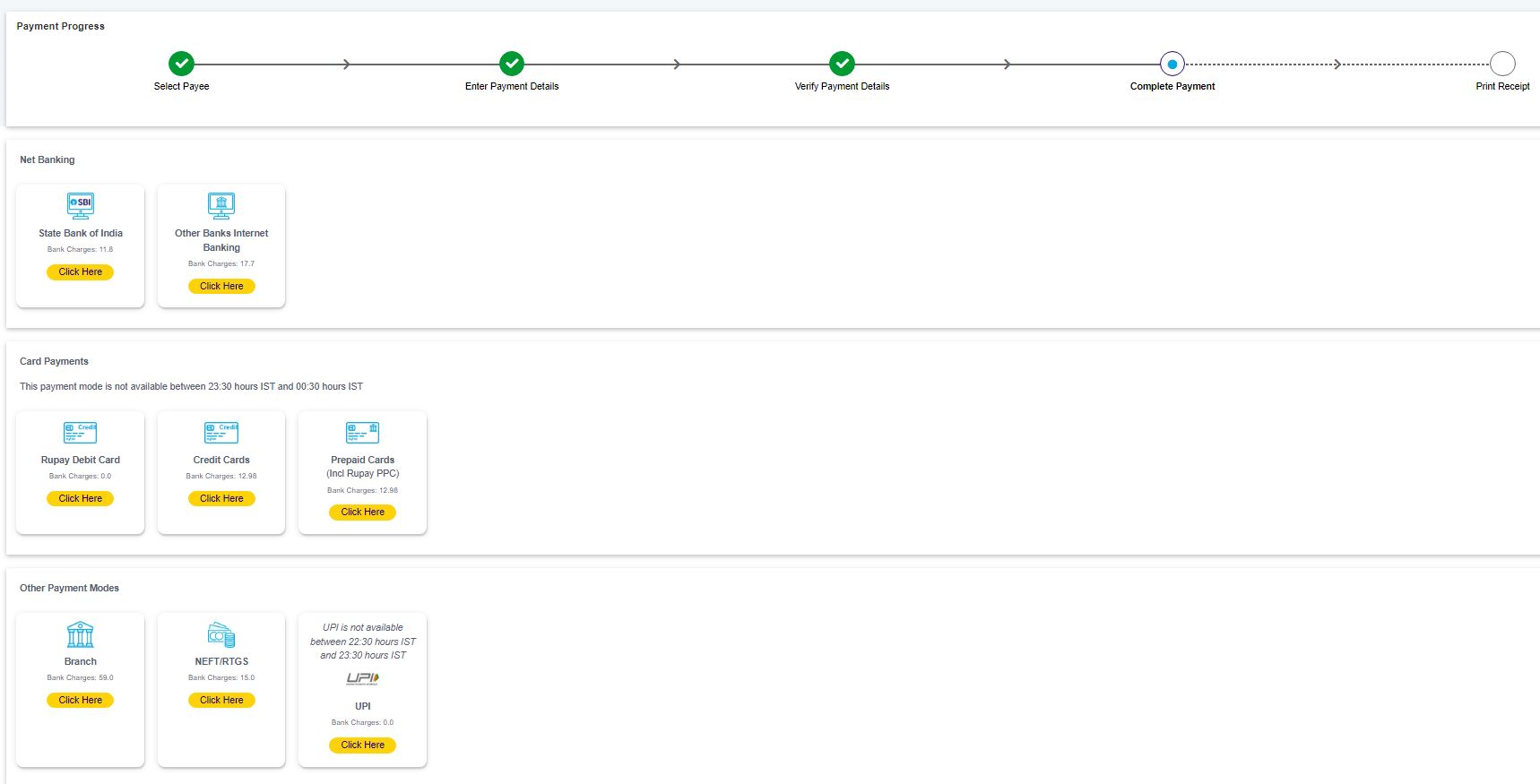
|
| A screen shot of making payment through UPI mode is given below: Once payment is done, candidates will receive a SMS for payment made.
| 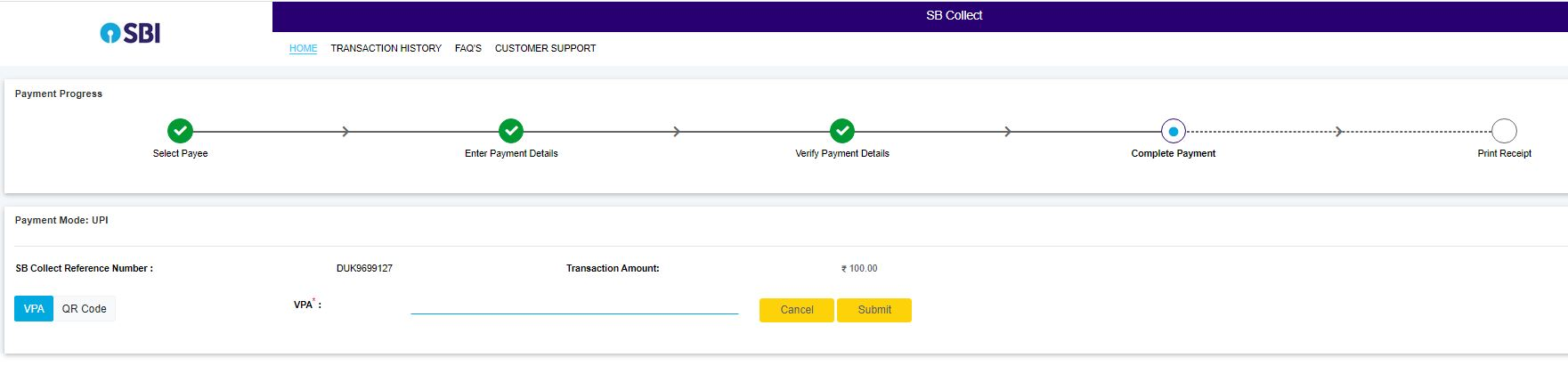
|
| After payment is done successfully, the payment portal will show the transaction details as shown below which can be downloaded for future reference.
| 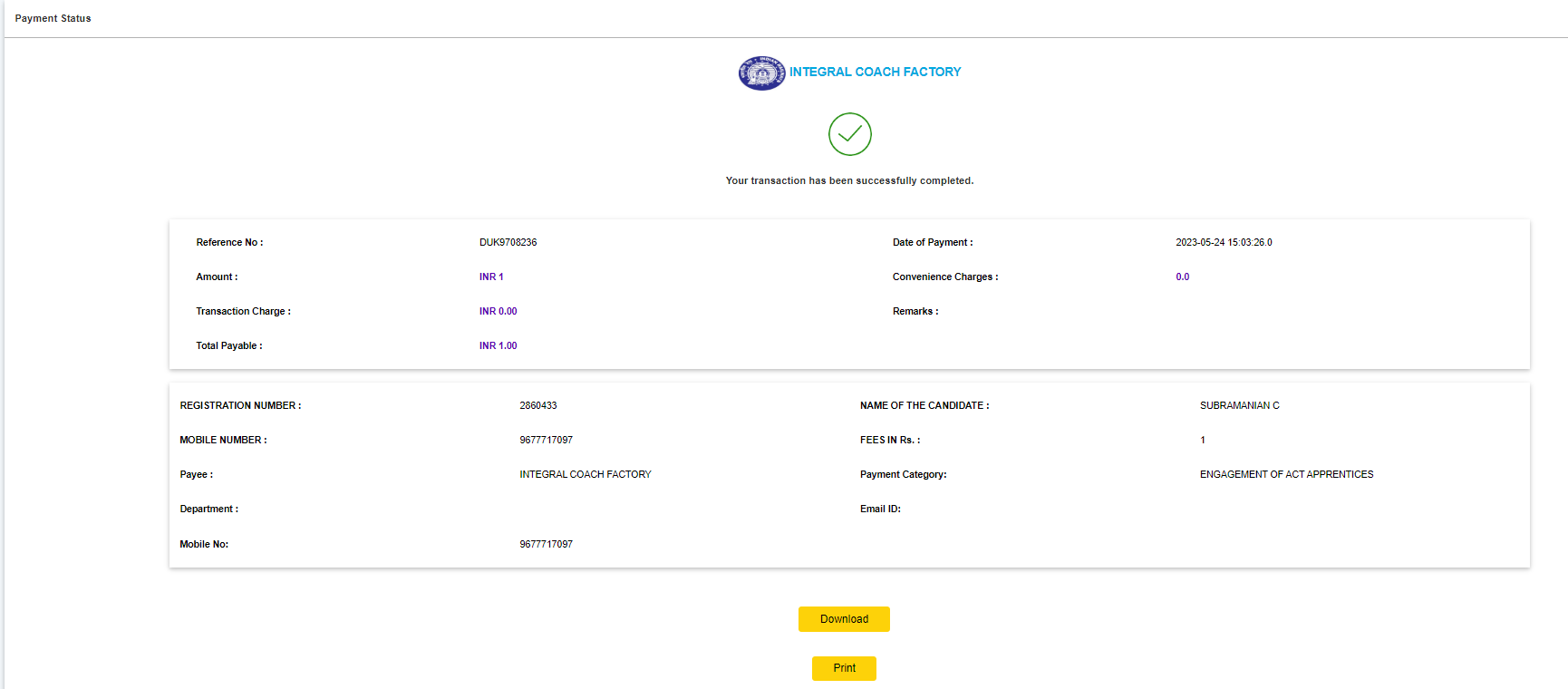
|
| Registration Fee Payment of Rs.100/- (Rupees one hundred only) is to be paid through online system only. (For UR / OBC {male} category candidates only)
For payments made through Credit Card/ Debit Card (Visa/MasterCard/Maestro), Internet Banking etc. relevant service charges shall be applicable in addition to the
registration fee, which will be displayed in the payment portal.
For payments made through RuPay and UPI Modes, there will be no service charges.
No other mode of payment shall be permitted.
| STEP:3 |
|
| 6. | Print Acknowledgement Form:
|
| All candidates may take a print of the acknowledgement form generated, for record,future reference and during document verification.
| | | | | | | | | | | | | | |